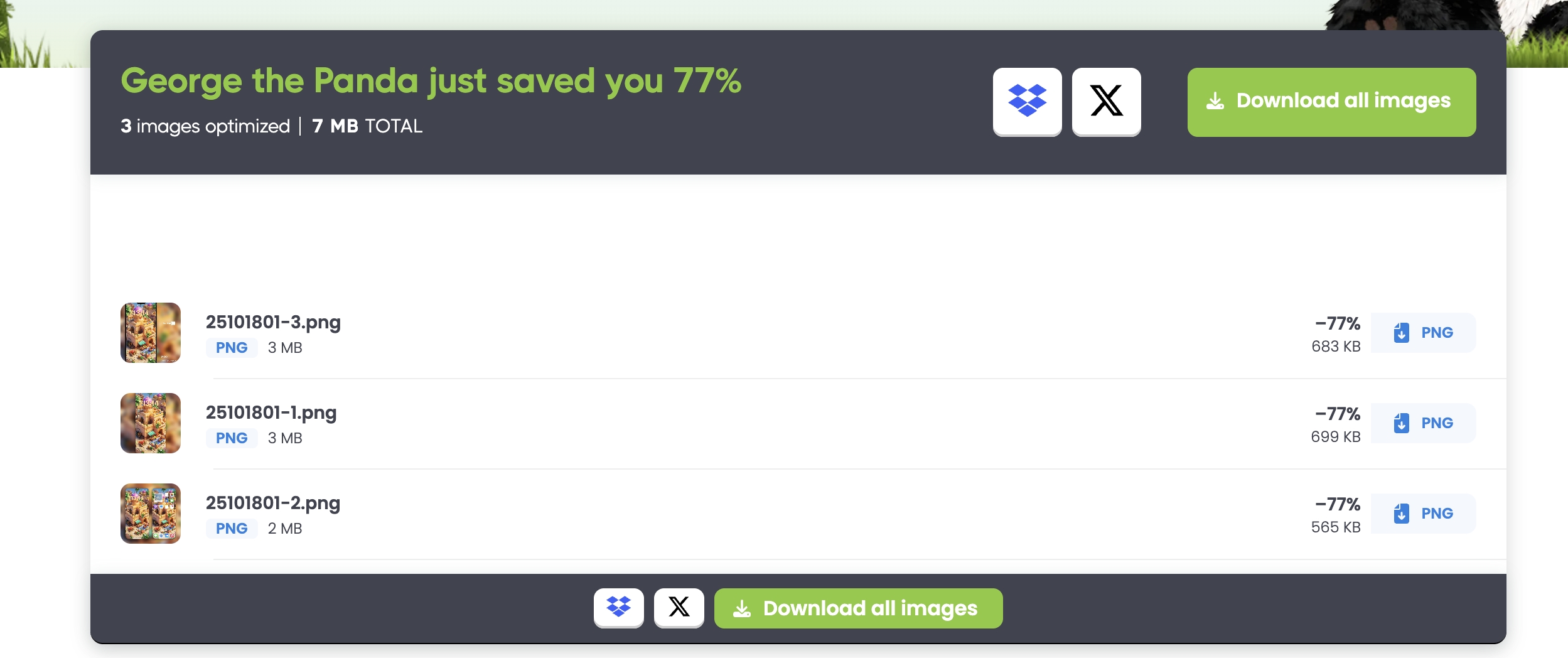A small tool every day, today I want to share how to make an image smaller
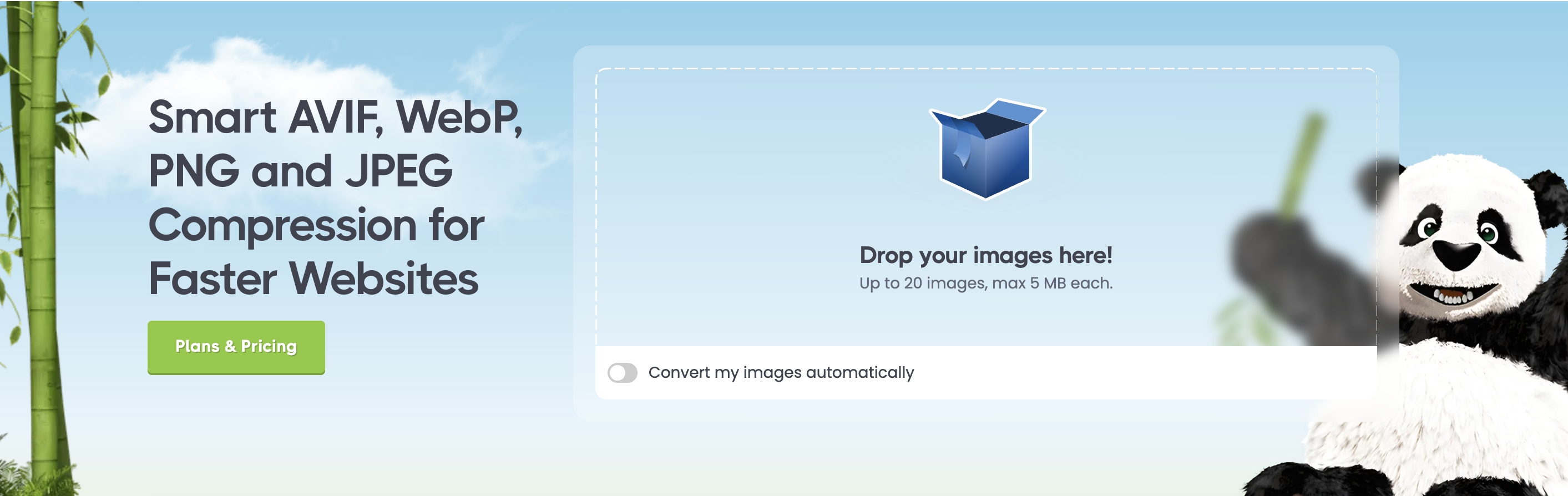
TinyPNG Review: A Smart Tool to Make Images Smaller and Faster
Many websites have a big problem. Their images are too large. This causes slow loading and users leave quickly. As a web designer, I have faced this problem often. Then, I found TinyPNG (https://tinypng.com), a simple tool that makes images smaller without losing much quality.
TinyPNG works by reducing colors in pictures smartly. This makes images up to 70% smaller. When I used it, my website loaded much faster. Visitors don’t have to wait long now. This also saves data and hosting costs.
The tool supports many image types, like PNG, JPEG, WebP, and others. It even changes hard-to-use formats like HEIC to JPEG. I tested it with many pictures. The quality stayed clear, and transparent backgrounds in PNGs stayed beautiful.
TinyPNG allows batch compression. I could upload 20 images at once. This saved me a lot of time. For bigger projects, its API helps automate the process. This means I don’t need to compress images one by one.
I also felt safe using TinyPNG. It deletes images after 48 hours to protect privacy.
In short, TinyPNG solved my main pain points. It made my images smaller and websites faster. The tool is easy to use and works well for designers, developers, and marketers. I highly recommend adding TinyPNG to your toolbox for better web performance.
Specific usage process: